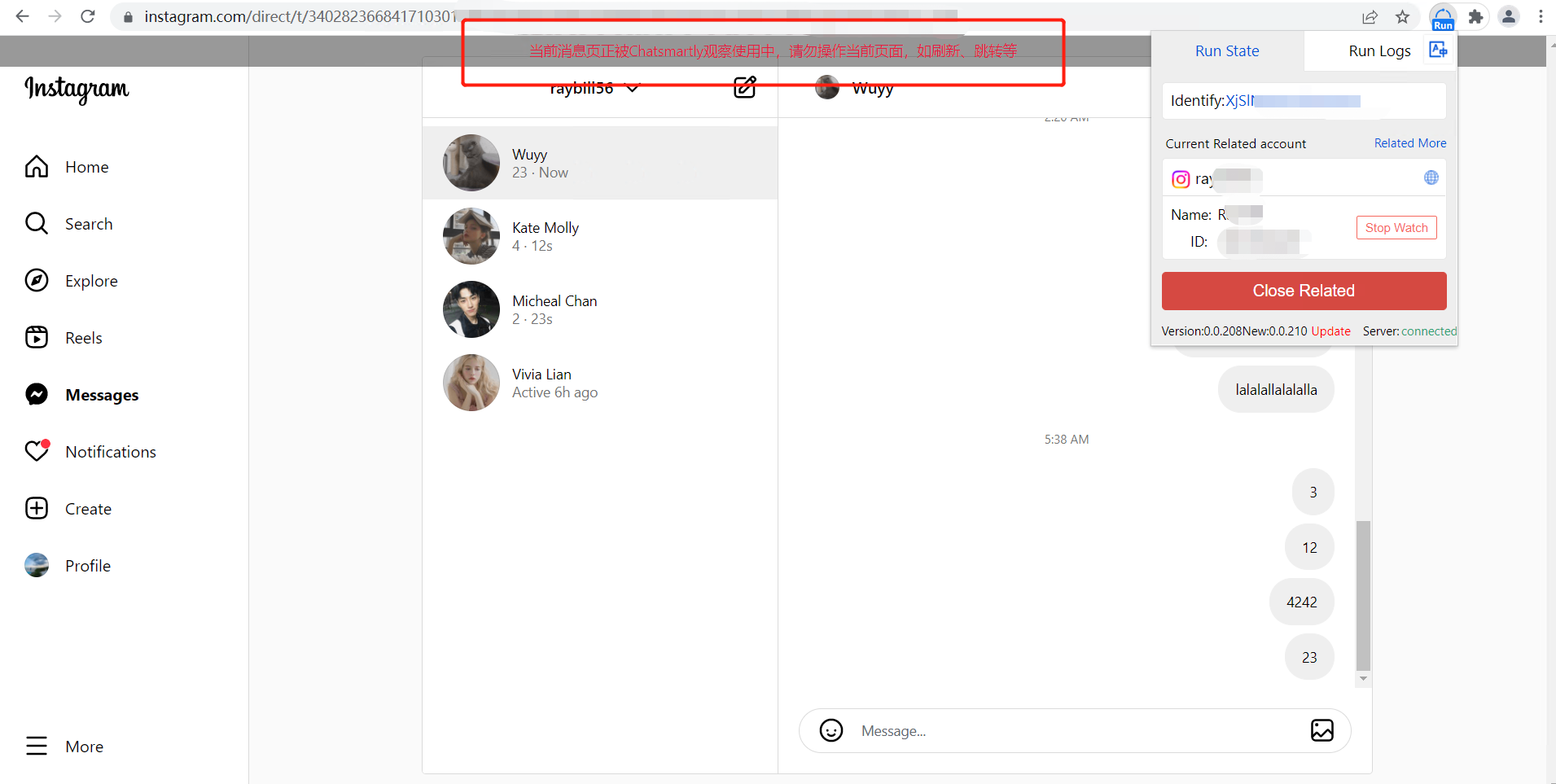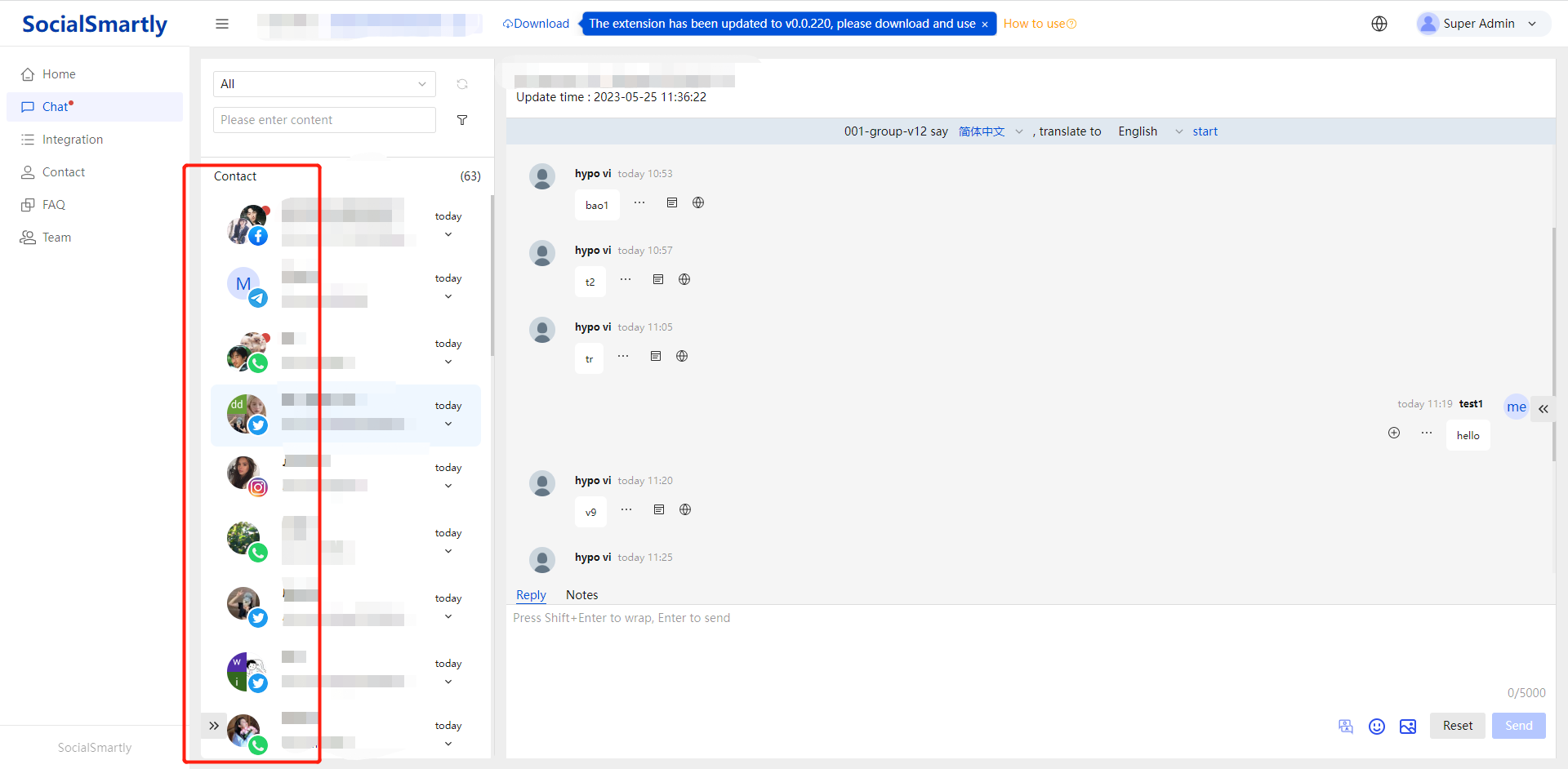1 Know how to build integration
At Home-Channel, we can see the entrance of Instagram Add, click to get the Instagram integration method.
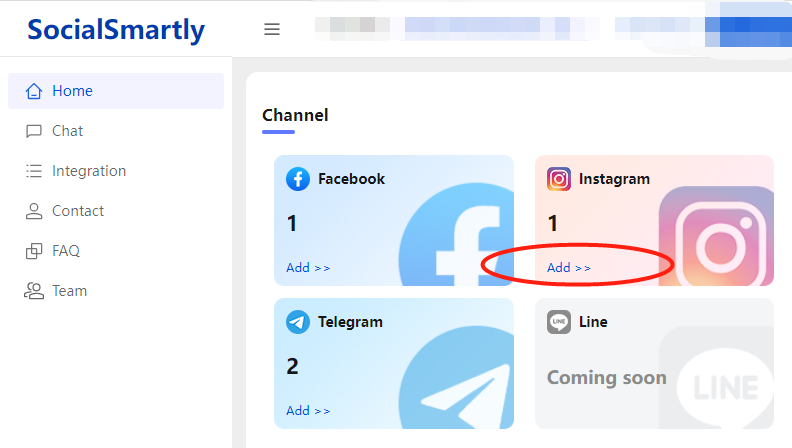
2 Log into your Instagram account
**Please keep Instagram logged in before integrating.**Click the Extensions button in the upper right corner of your browser, select the extension and click to enter
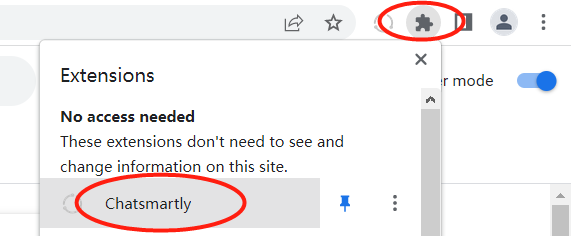
3 Build the Integration
Copy and paste the account identifier information into the input box,select channel 【Instagram】, and then click Related.
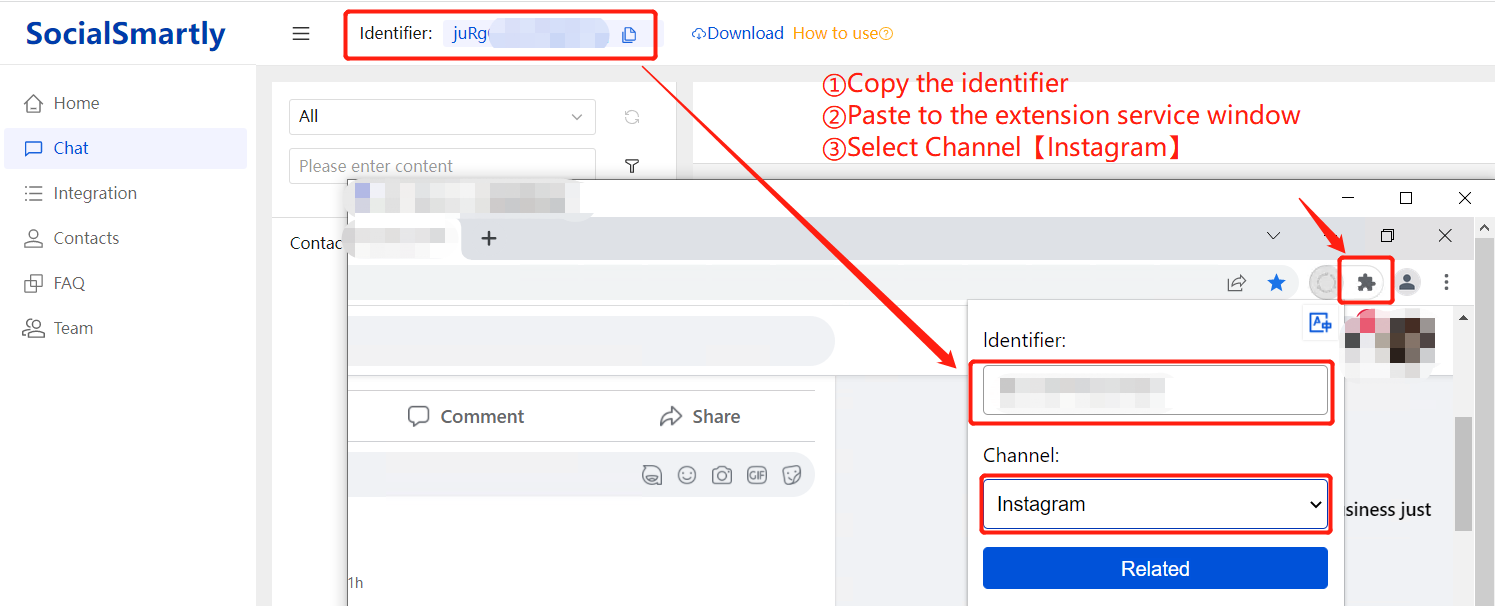
Under the [Integration] menu bar, we can view the social accounts that have completed the integration.
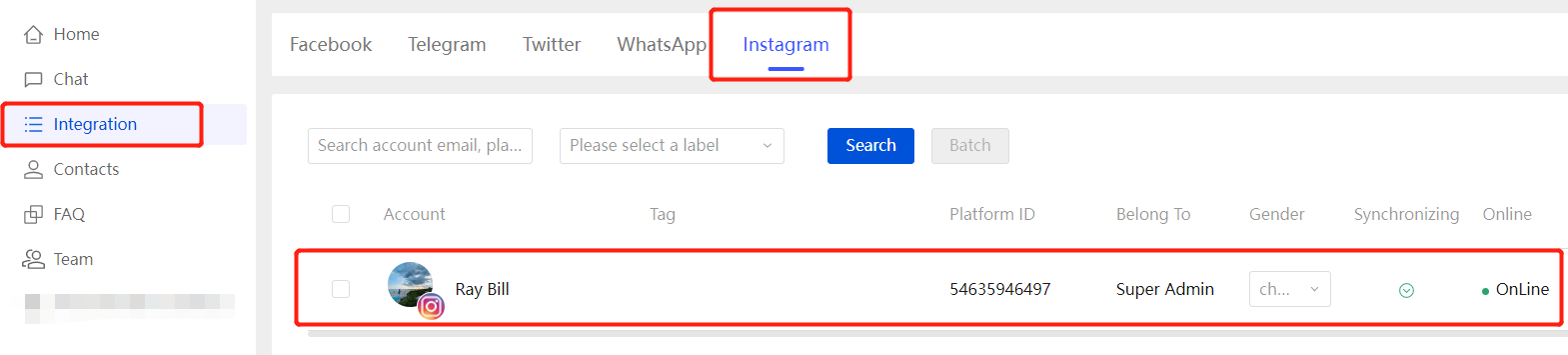
4 Instagram Message Sync
Once connected, a dedicated monitoring page will be created to monitor the movement of new Instagram messages. In the SocialSmartly background, users can receive and send Instagram messages to their contacts.