SocialSmartly Client is a powerful social tool that supports multiple social platforms with multiple account logins, helping users to easily switch and manage messages from various social platforms.
Users can seamlessly switch to view messages from specific accounts and send messages to each other with their contacts in one convenient panel.It will greatly solve the problem of frequent switching between multiple social platforms and greatly improve communication efficiency.
1 Download SocialSmartly Client
Visit SocialSmartly official website, select Client from the product bar, and click Download Now to download the SocialSmartly client.
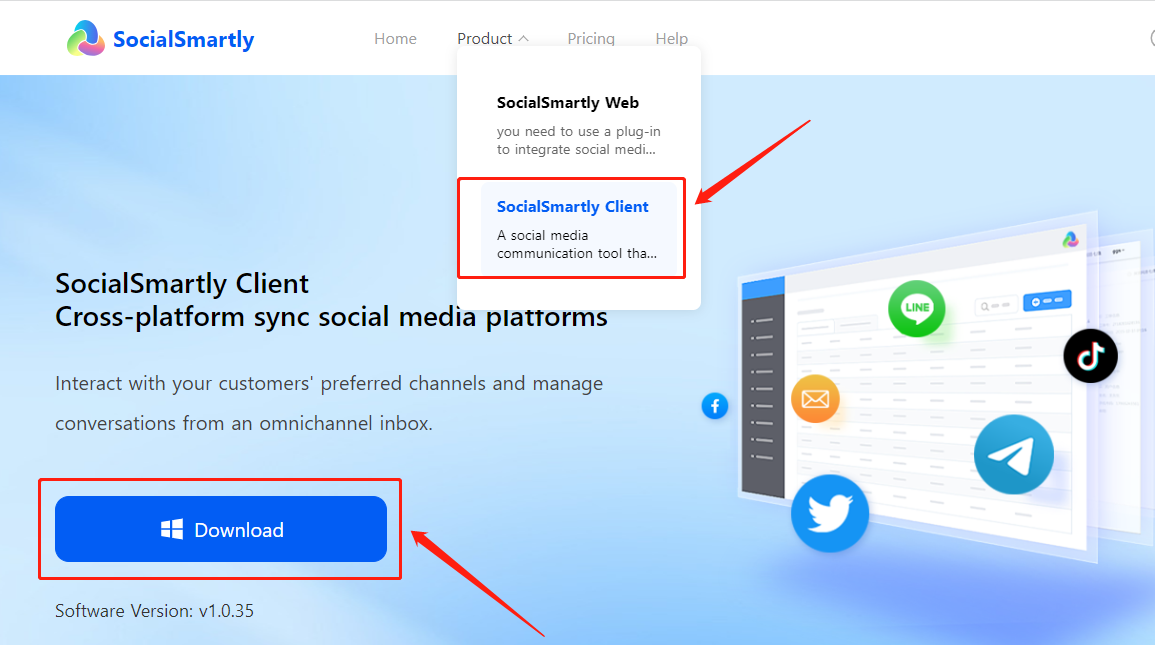
2 Register and Login
Download the SocialSmartly client. The client login account is shared with the web client. If you have registered for the web client before, you can directly enter your account password to log in the client.
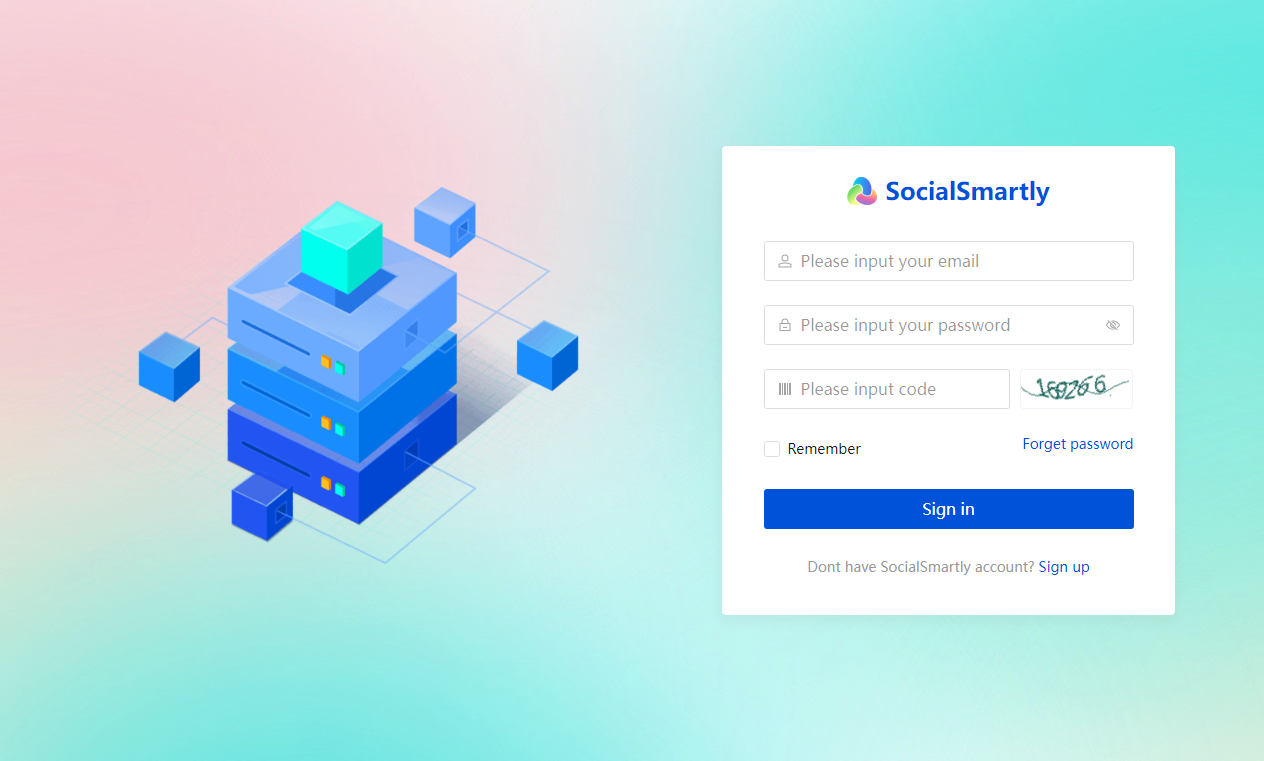
3 Get A Free Trial
Any new user registration, can contact https://t.me/SocialSmartly_Services, apply for a free trial.
4 Purchasing Packages
You can view the details of the current package on the Workbench screen. Client-side packages and web-side packages are independent of each other.
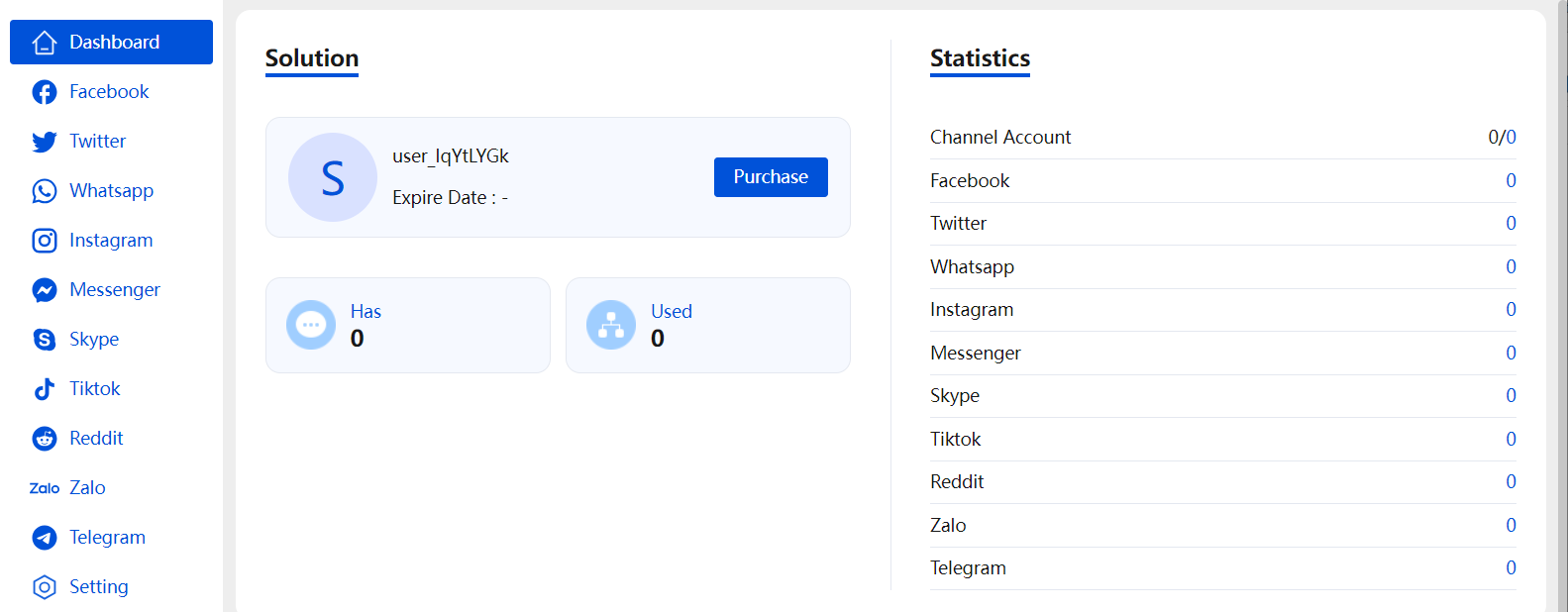
Click the [Purchase] button to enter, select the number of accounts required, select the period of use, the purchase method Stripe, and then click [Submit Order] after selecting.
The final price depends on how many accounts are logged in, and one account costs $9 a month.
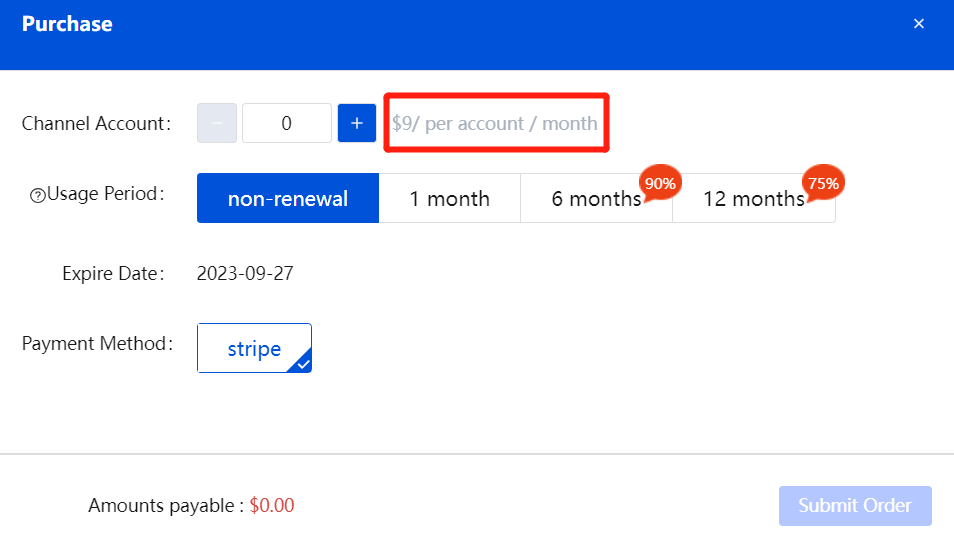
5 Create a new session
Take WhatsApp account as an example, click the [Creat] button on the menu bar to create a session.
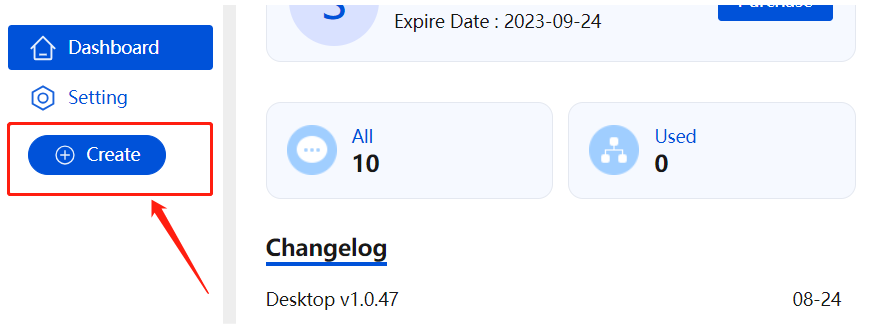
As shown in the figure, when adding an account, you need to select the platform where the account belongs.
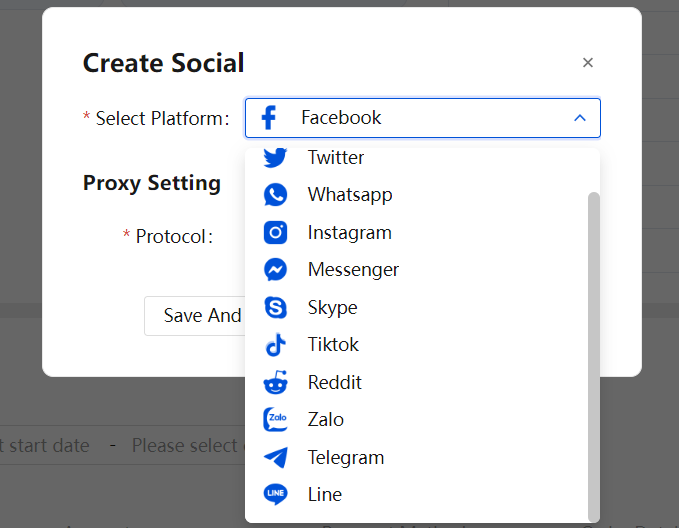
Then set up a proxy for the social account you are about to log in to. Users can choose to set up a proxy. We provide [Agentless Mode] & [With Agent Mode].
If No Proxy mode is selected, the default is 【no proxy local】 and social accounts are accessed through the local network.
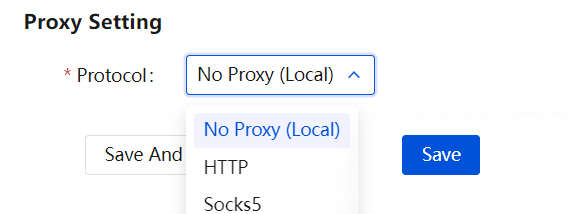
If select the proxy mode, click [http] or [Socks5], add a proxy as the network support for accessing social accounts, and enter its corresponding proxy address, port and account secret information.
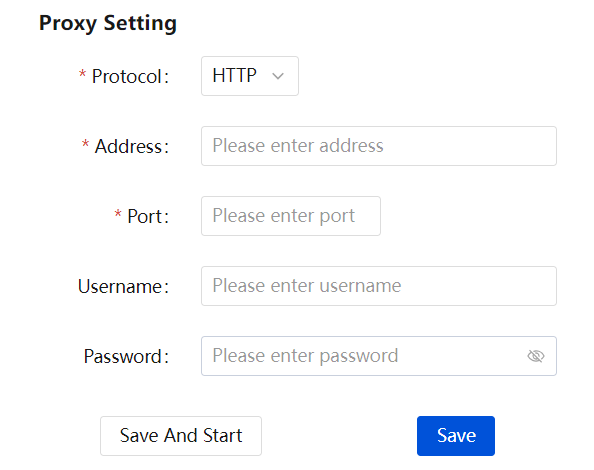
Click [Start] to open the social account login page, enter the account password, and receive and send customer messages.
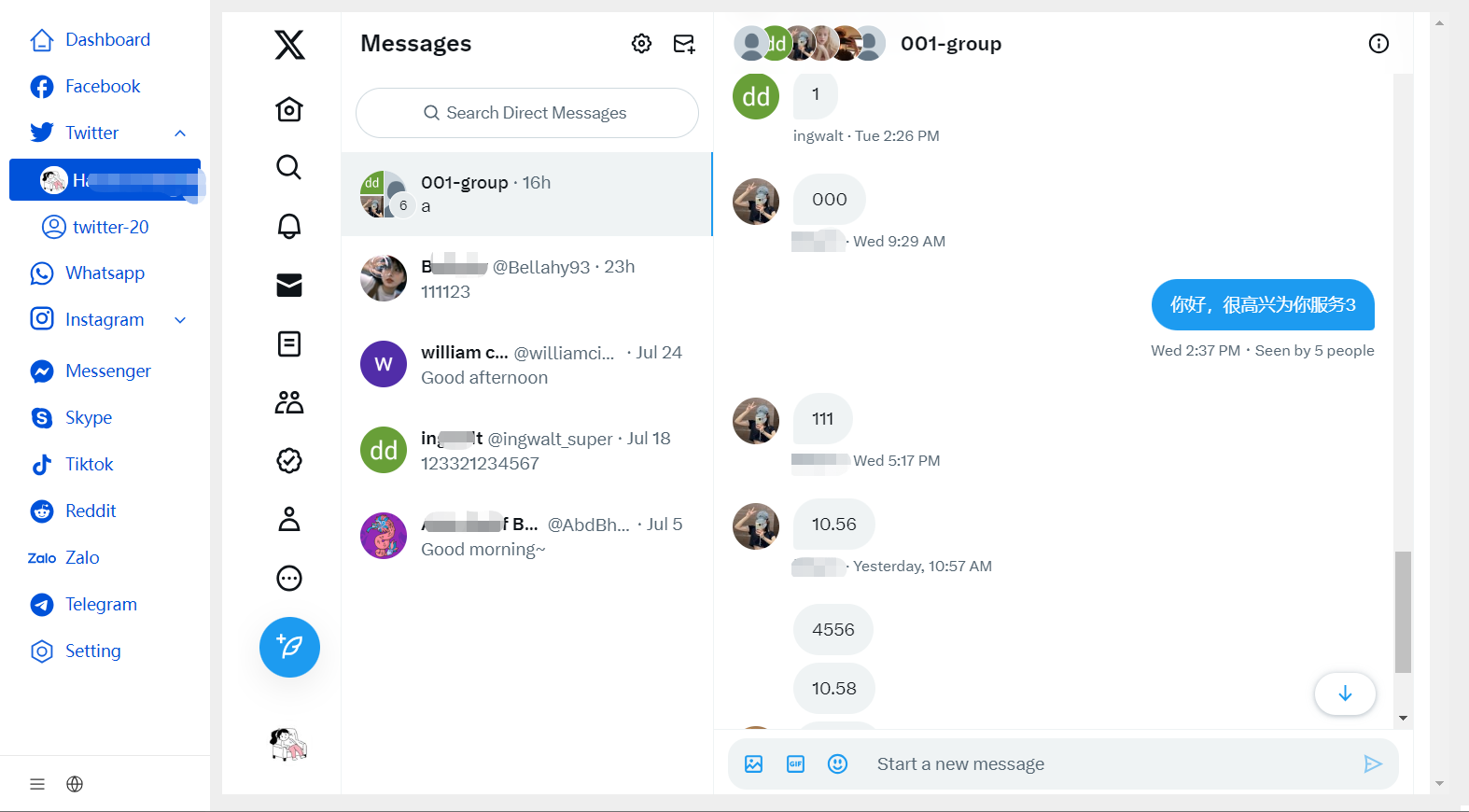
Click [Show] : to get the current session page.
Click [Close] : to close the page of the current session and keep the session data in the list.
Click [Delete] : to Delete the page of the current session, and the session data is permanently deleted from the list.
6 Compare With SocialSmartly Web
The web version of SocialSmartly relies on a browser extension that users need to download and install into their browser.
For users who use fingerprint browsers or VPS to manage social media accounts in bulk, it works with the SocialSmartly extension to complete account integration and realize polychat with multiple accounts in one interface.
The client, on the other hand, integrates the extension with the fingerprint browser to converge in one. Users no longer need to use the fingerprint browser to batch hang account numbers, a client can be done.




