1 Introduction
Under this feature, to ensure users handle information quickly and accurately, SocialSmartly closely follows the online platform and provides users with actionable message functions about copying, deleting, withdrawing, quoting, etc., providing the possibility for users’ needs in multiple scenarios.
2 Facebook Message
As shown in the figure, Facebook message processing provides users with four functions such as copy, quote reply, delete and withdraw
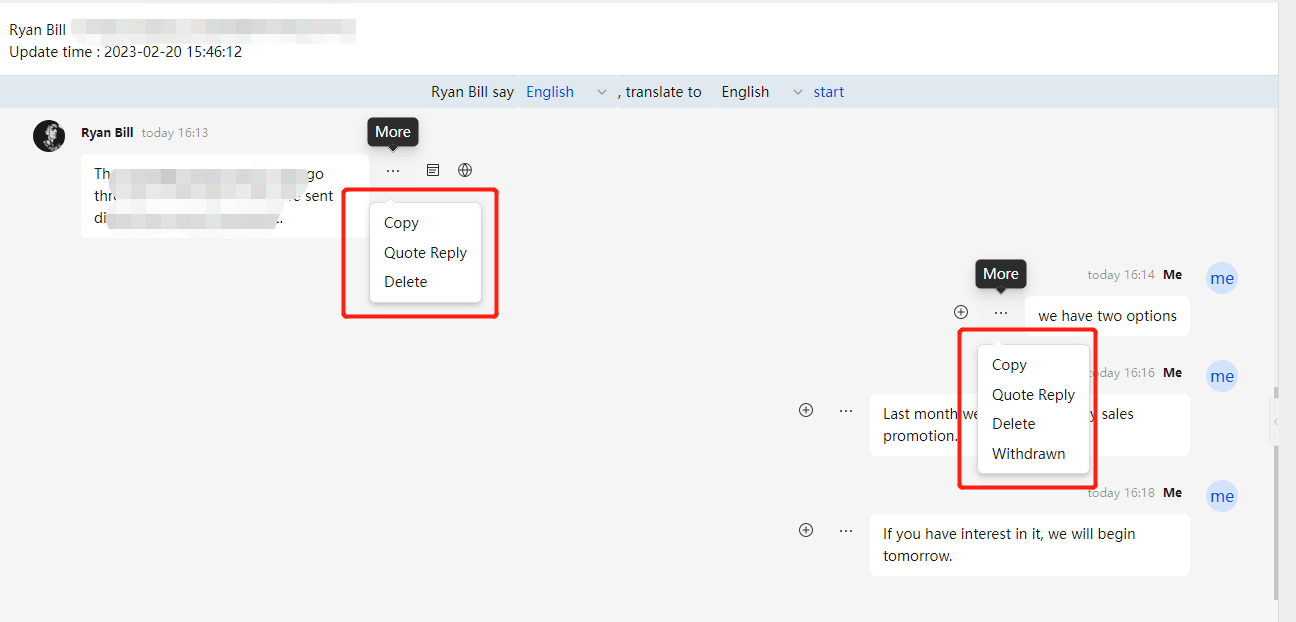
Quote reply After quoting a reply, it will automatically jump to the reply input box, at this time you only need to enter the content you want to reply.
Delete This message will be deleted for you. Others in the chat will still be able to see it.
Withdraw Users can only withdraw messages they have sent. This message will be unsent for everyone in the chat. Others may have already seen or forwarded it.
3 Instagram Message
As shown in the figure, Instagram message processing provides users with two functions,copy and withdraw.
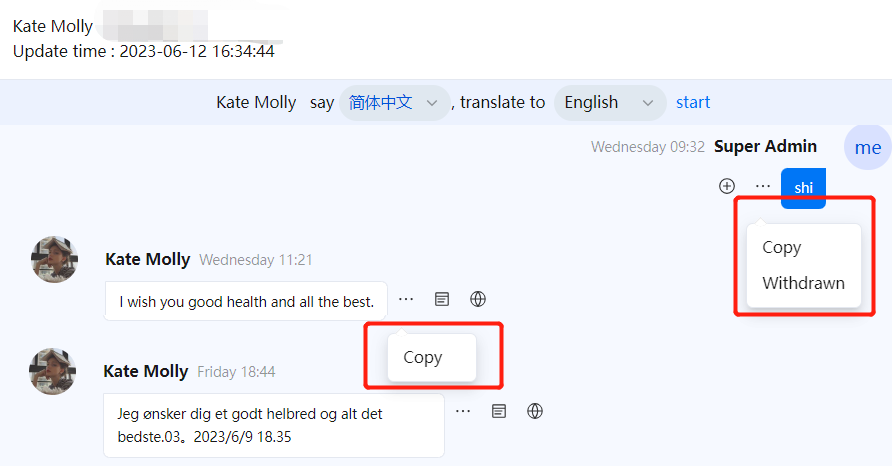
Withdraw Users can only withdraw messages they have sent. This message will be unsent for everyone in the chat. Others may have already seen or forwarded it.
4 WhatsAPP Message
As shown in the figure, WhatsAPP message processing provides users with four functions such as copy, quote reply, delete and withdraw
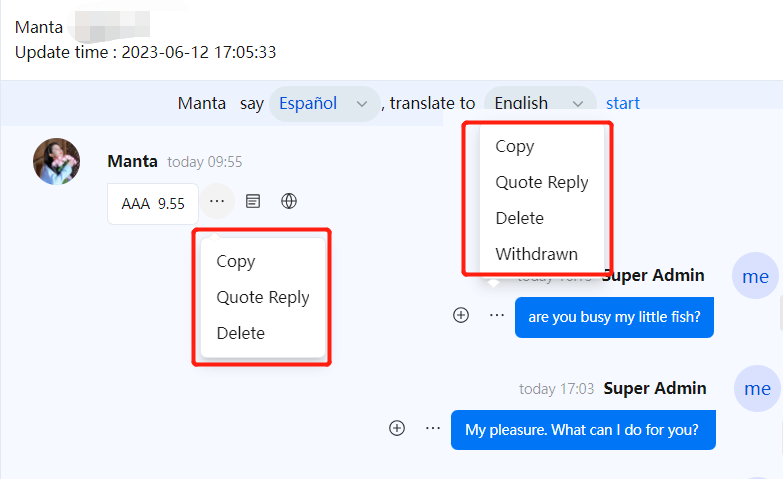
Quote reply After quoting a reply, it will automatically jump to the reply input box, at this time you only need to enter the content you want to reply.
Delete This message will be deleted for you. Others in the chat will still be able to see it.
Withdraw Users can only withdraw messages they have sent. This message will be unsent for everyone in the chat. Others may have already seen or forwarded it.
5 Twitter Message
As shown in the figure, Twitter message processing provides users with two functions to copy and delete
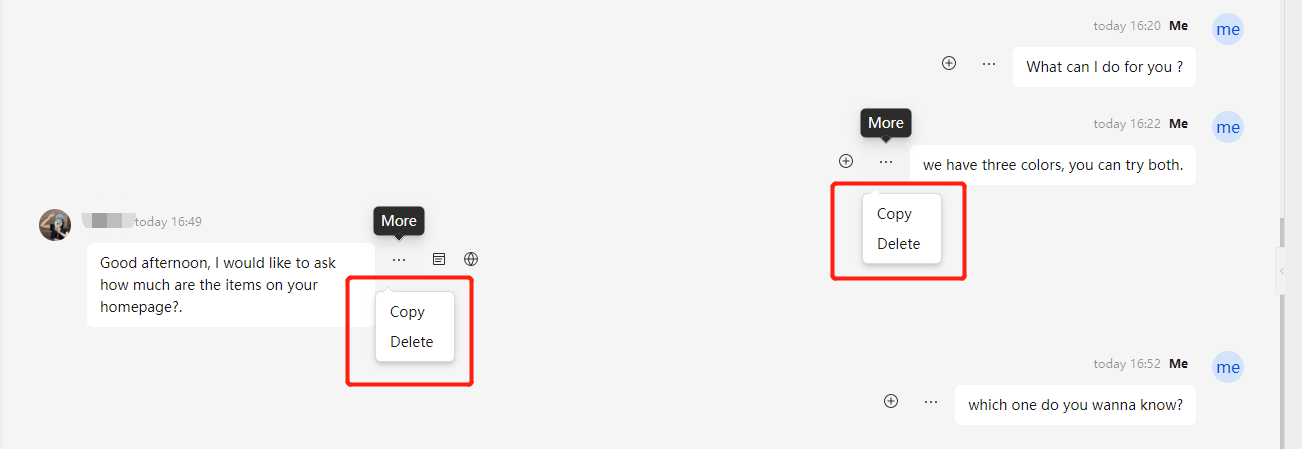
Delete This message will be deleted for you. Others in the chat will still be able to see it.
6 Telegram Message
As shown in the figure, Telegram message processing provides users with three functions: copy, quote reply, delete, etc.
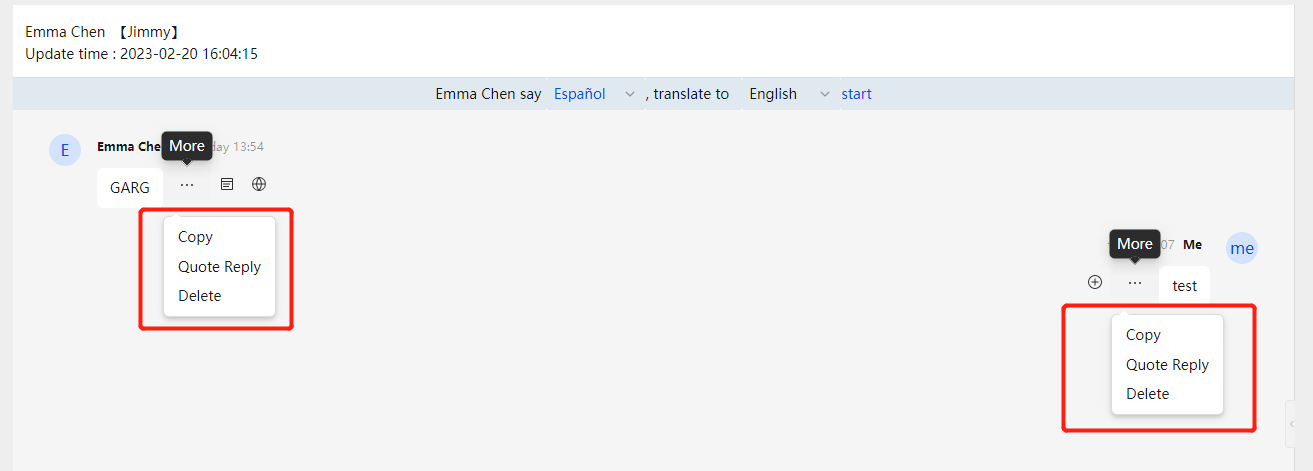
Quote reply After quoting a reply, it will automatically jump to the reply input box, at this time you only need to enter the content you want to reply.
Delete This message will be deleted for you. Others in the chat will still be able to see it.




