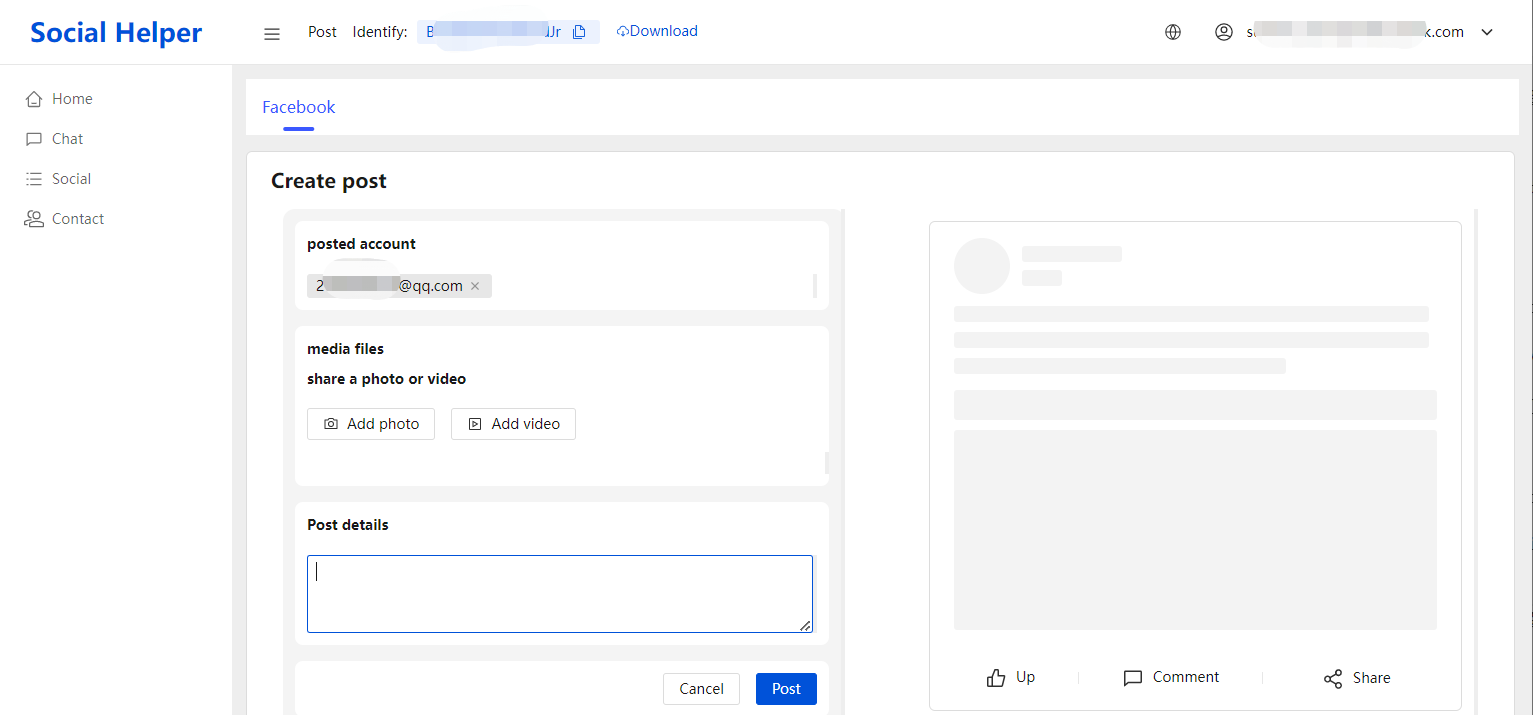1 Tag Management
That is, the tagging infrastructure or the classification of tags, to provide the basis for subsequent tagging of contacts.
1.1 Add New Tag
Follow the path of Tag-Add to enter, creat the tag name and choose its color, finally click to confirm
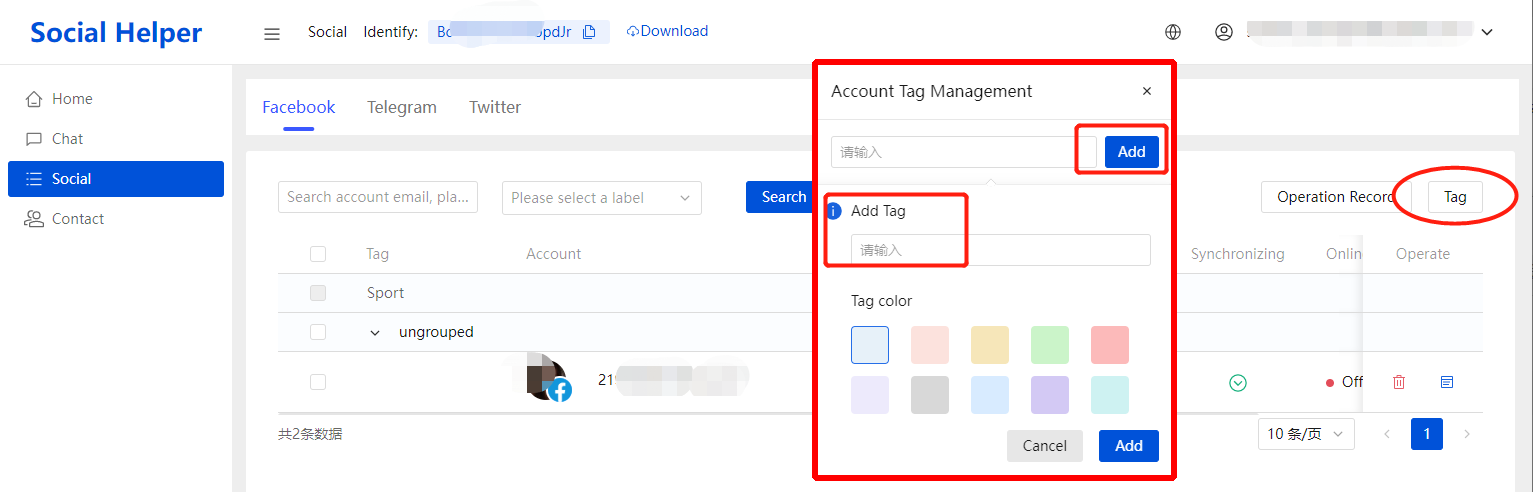
1.2 Edit/Deleter Tag
Follow the path of Tag-Edit/Delete, customize the management of created tags on demand.
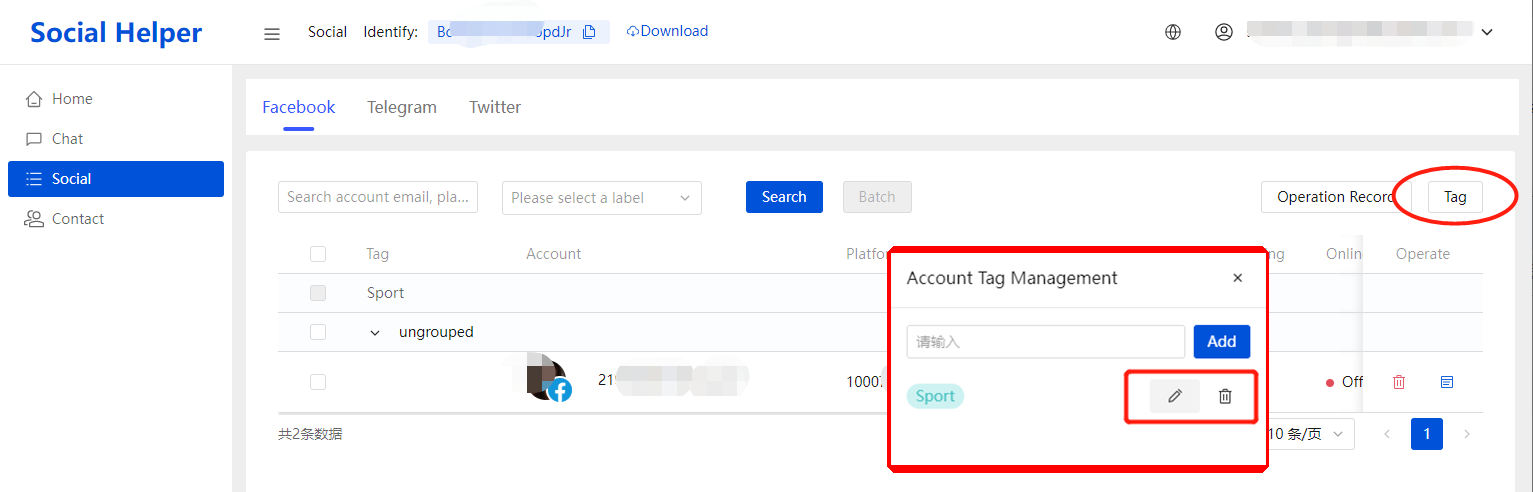
2 Batch Operation
Batch operation, including delete accounts in batch, add tags and Facebook post.
2.1 Add Tags
Check the accounts you want, clickBatch-Add Tag. Multiple tags can be selected.
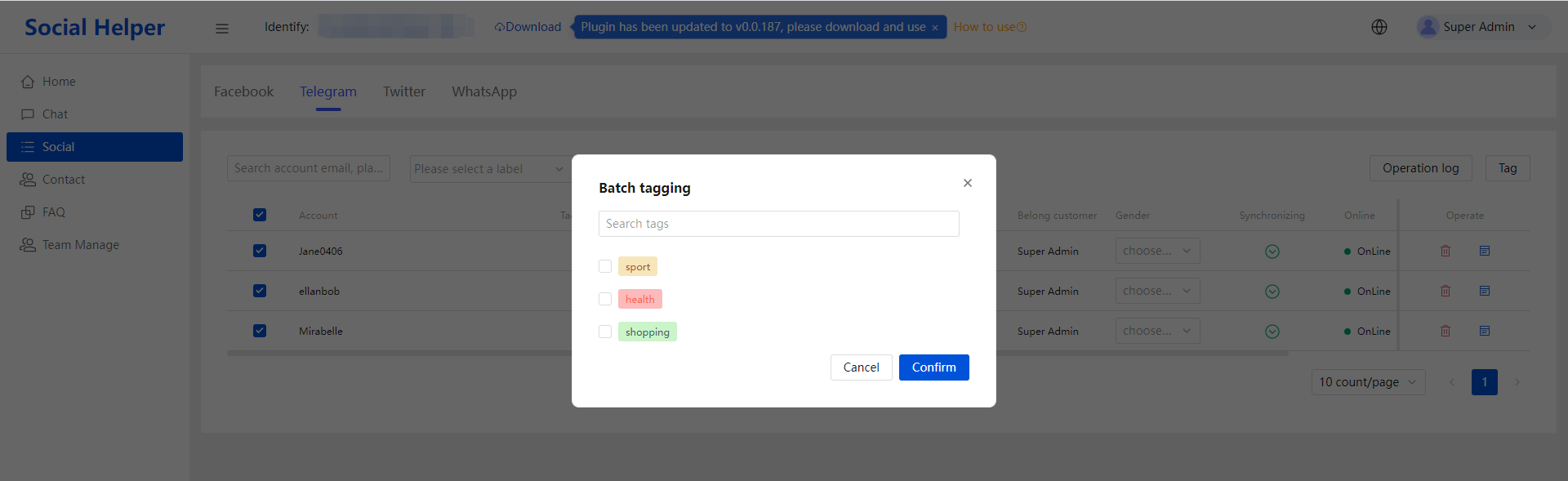
2.2 Facebook Post
Check the Facebook account, click Batch-Post to enter.Select the picture or video, edit the post content, and finally post it.
The image type supports jpg, png, gif, jpeg, up to 20, single maximum 500MB;
Video supports mp4, and up to 1 video in one posting, size limit within 500MB.