At the “Session Assignment”, the distribution relationship between session messages and customer service agents is set, aiming to respond to customer inquiries more quickly through the efficient coordination between members in multi-account management.
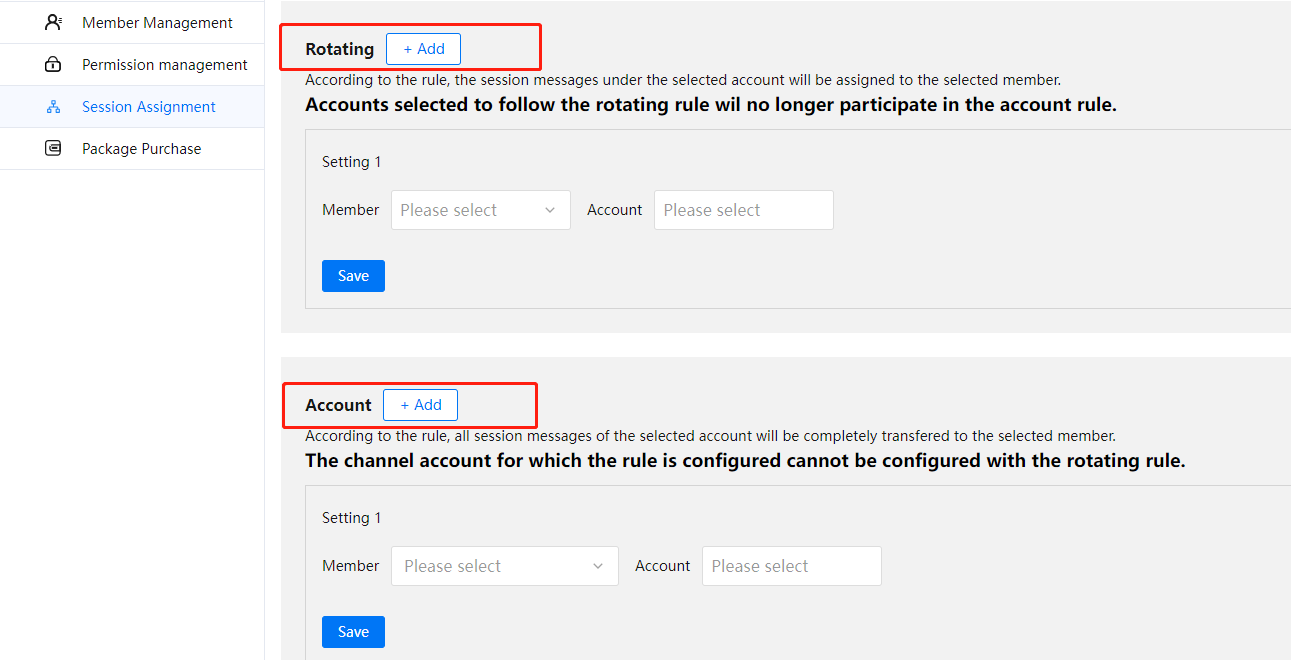
1 Session Assignment Rule
Session Assignment Rule can be divided into two types: [Rotating] rule and [Account] rule.
[Rotating] is based on the distribution of session messages within an account, and each session of a channel account can be freely assigned to a customer service;
[Account] is based on the complete transfer of ownership of the account, and all sessions of the channel account will be fully assigned to the member once assigned.
1.1 [Rotating]
- Member: Can be selected singly or multiply
- Account: Can be selected singly or multiply
- Account Owner: Assigner
- Session Owner: Assigned Party
Note: The optional reception seat only shows members with the role of “member” under the current account. That is, when the main account is assigned, members with the role of “admin” are not in the optional list.
The allocation relationship will remain unchanged once it is created.
For example, if Session M under an account is assigned to Member A in the first rotation, then all follow-up sessions M will be handled by Member A.
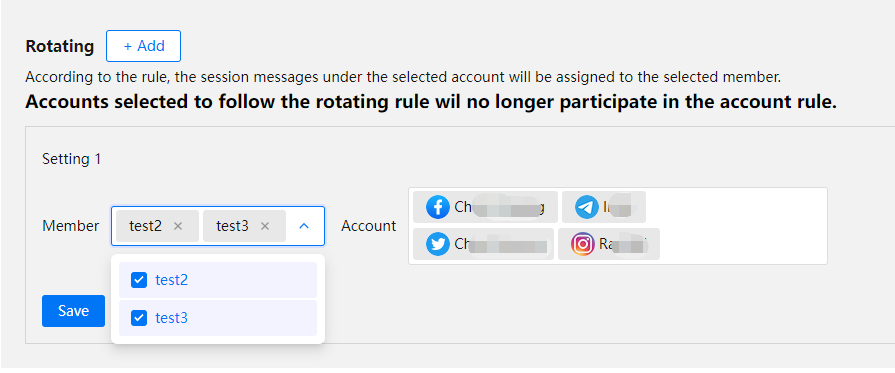
1.2 [Account]
- Member: Single option
- Account: Can be selected singly or multiply
- Account Owner: Assigned Party
- Session Owner: Assigned Party
Note: The optional reception seat shows all members of the current account, whether they are “admin” or “member”.
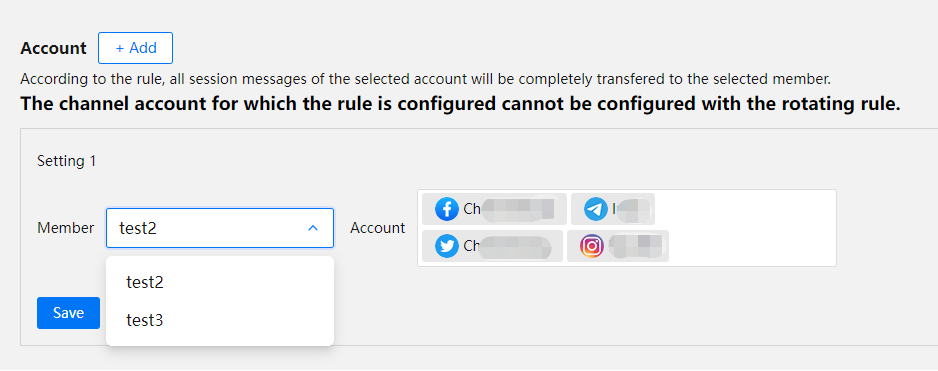
2 Rule Guide
Session assignment is an either/or situation. No administrator can add a channel account to both rules at the same time.
Prioritization of the rotation assignment: ① If there is customer A in the group chat, A will be assigned first > ② If customer A is online, A will be assigned first > ③ If none of the customers are online, the rotation assignment will be made.
The difference between [Rotating] rule and [Account] rule is that [Rotating] rule is to split the sessions of the account to each customer, and the account ownership still belongs to the assignor, while [Account] rule is the complete transfer of the account, and such account can still participate in the next round of session assignment.
[Rotating] rule is the end point of assignment, and channel accounts cannot be re-assigned until the end of the rotation.




