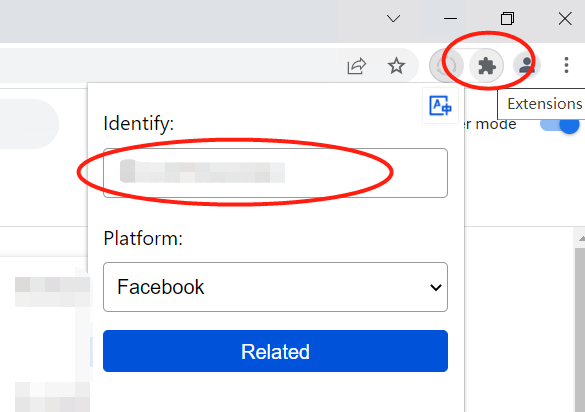1 Before Use
SocialSmartly extension runs in native chrome browser or in fingerprint browser with Chrome kernel.
Currently, only the above two environments are supported to install and run the extension.
2 Download
1.1 You can find the latest plugin download link at the top of the backend page, click on the blue font Download, download and unzip it.
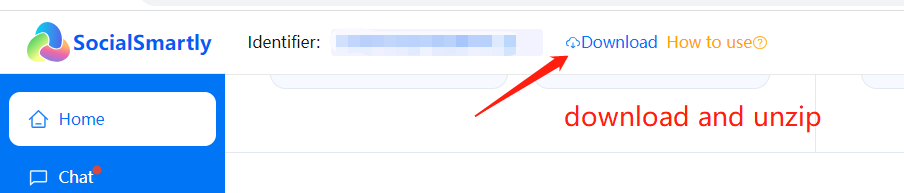
1.2 After downloading, unzip and get the folder
3 Install
Open your browser, click Load Unpacked in Settings - Manage Extensions to enter, select the just unpacked plug-in file and confirm, so that the plug-in is installed into the browser
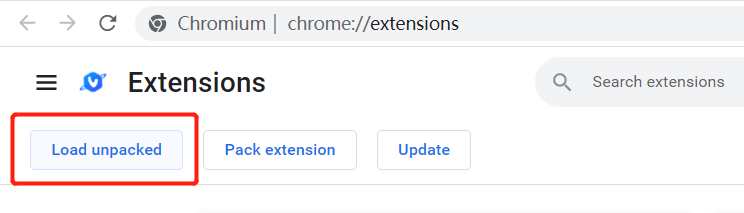
4 Create an integration
Enable the plug-in in the browser menu bar Extensions, and a pop-up window will appear with the account identifier to be entered, paste the corresponding account identifier information into the input box and click Associate.